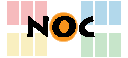Inhaltsverzeichnis
OpenVPN configuration for Linux
Due to the many different Linux distributions availible, it ist not possible for us to provide suitable instructions for every distribution. However, the following instructions should work without problems in most cases.
NOTE
For a stable connection you should use at least OpenVPN >= 2.5.2
Linux with NetworkManager
Make sure you use the software packages openvpn and have the OpenVPN NetworkManager plugin installed.
Configuration
Open a Terminal window and download the OpenVPN configuration files:
wget -O /tmp/RUBvpn_nm_v4.ovpn https://noc.rub.de/download/openvpn/RUBvpn_nm_v4.ovpn wget -O /tmp/RUBvpn_nm_v6.ovpn https://noc.rub.de/download/openvpn/RUBvpn_nm_v6.ovpn
Import them into the network manager:
nmcli connection import type openvpn file /tmp/RUBvpn_nm_v6.ovpn nmcli connection import type openvpn file /tmp/RUBvpn_nm_v4.ovpn
And modify them:
nmcli connection modify id RUBvpn_nm_v6 +vpn.data username=loginID nmcli connection modify id RUBvpn_nm_v6 connection.id "RUB via IPv6" nmcli connection modify id RUBvpn_nm_v4 +vpn.data username=loginID nmcli connection modify id RUBvpn_nm_v4 connection.id "RUB via IPv4"
Replace loginID with your LoginID. You can also change these settings later via the network manager applet.
Connecting and disconnecting
Now you should see two VPN connections in your network icon (usually in the top right corner). Preferably you should use the “RUB via IPv6” connection, as this is more stable, especially for home offices. In places that do not have IPv6 connectivity (hotels, for example), you must switch to the “RUB via IPv4” connection.
Linux via Commandline
Configuration
Open a terminal window and download the OpenVPN configuration and some helper scripts:
sudo wget -O /etc/openvpn/RUBvpn_Standard.ovpn https://noc.rub.de/download/openvpn/RUBvpn_Linux.ovpn sudo wget -O /etc/openvpn/client.up https://noc.rub.de/download/openvpn/client.up sudo wget -O /etc/openvpn/client.down https://noc.rub.de/download/openvpn/client.down sudo chmod u+x /etc/openvpn/client.up /etc/openvpn/client.down
Connecting and disconnecting
To start the OpenVPN connection, enter this command in your terminal:
sudo openvpn /etc/openvpn/RUBvpn_Standard.ovpn
You will be asked for LoginID and password. Then the connection is established. Please do not close the terminal window. You can minimize it if it bothers you.
To end the connection, simply press CTRL+C in the terminal or close the window.